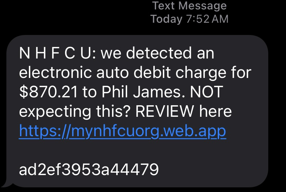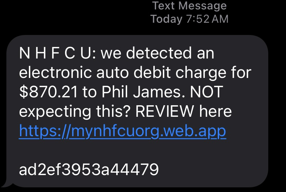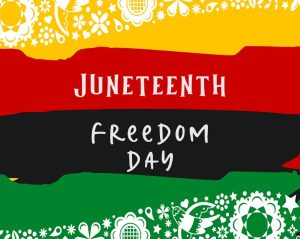Savings Tip with Goals in Mind
Savings Tip with Goals in Mind
Set up multiple savings accounts each with a different goal in mind. Through e-branch you can open an “everything account” and give each account a nickname based on its purpose. Example: “Emergency Fund”, “Vacation Fund”, “Future Car Down Payment,” etc. You can even have part of your direct deposit automatically deposited into these accounts. This makes it easier to save for a particular goal and to see how much you’ve saved.
Step-by-step instructions on how to open “everything savings accounts:”
On the nhfcu.org homepage click:
>Savings and Checking Tab
>Savings
Choose either “Open now – new member” or “Open now – existing member.”
Select “Everything Club” and follow the steps:
The account will take 1 business day to be processed internally. Once processed, the title of the account can be changed using e-branch. You would do this by signing on to e-branch, going to Settings > Accounts > Account Preferences, click edit, update the accounts’ nickname (“Emergency Fund”, “Vacation Fund”, “Future Car Down Payment”, etc.) and click save.
Tap on the name of the account you wish to update, update nickname, and save.