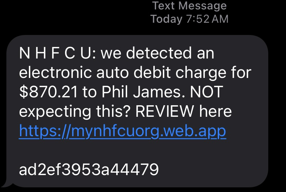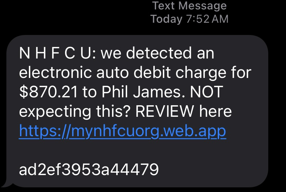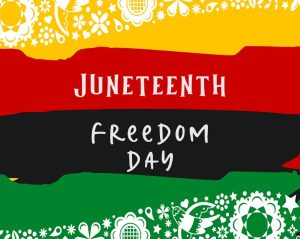Contact Us & 24/7 Services
Open an account Apply for a loan
- FREE Mobile App
- FREE Bill Payer with Classic or Choice Checking
- Access to over 55,000 surcharge-free ATM’s, worldwide! That’s TWICE as many ATM’s as Bank of America®! Find the surcharge-free ATM nearest you: Allpoint ATM Locator
- Deposit money anytime, anywhere with your smartphone or tablet
Call us: Monday – Friday: 9:00AM – 5:00 PM and Saturday: 9:00AM – 12:00 Noon
Phone #: (603) 224-7731
Toll free #: (800) 639-4039
DirectLine #: (888) 782-0560
FREE DirectLine
24/7 Telephone Access to check account balances, account history, transfer money and nearly anything else you can do online by calling (888) 782-0560
24 Hour Service/Support Numbers
After Hours Report Lost/Stolen VISA Credit Cards:
- In U.S. 1-855-445-1231
- Outside U.S. 301-837-8410 (collect)
After Hours Report Lost/Stolen VISA Debit Cards:
- In U.S. (800) 472-3272 Outside U.S. (410) 581-9994 (collect)
TRAVEL REMINDER:
Traveling Soon? Send us a secure message below regarding your travel plans. Be sure to include your cell phone number we can reach you at while on your trip. Don’t have e-branch to send secure messages? Please call or stop in to notify us of future foreign travel purchases.
Mailing Address: 70 Airport Road, Concord, NH 03301